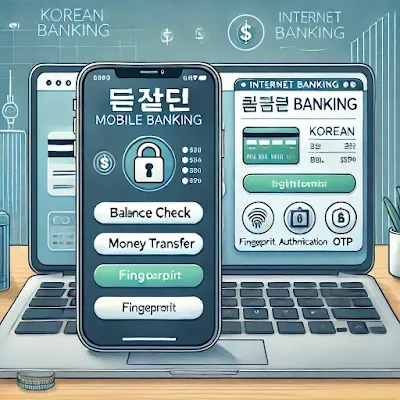인터넷 뱅킹과 모바일 뱅킹의 개요
인터넷 뱅킹과 모바일 뱅킹은 은행 지점을 방문하지 않고도 계좌 조회, 송금, 대출 신청 등 다양한 금융 서비스를 이용할 수 있는 편리한 방법이다. 한국은 디지털 금융이 발달한 나라로, 인터넷과 모바일을 이용한 뱅킹 서비스가 매우 활성화되어 있다.
인터넷 뱅킹은 컴퓨터를 통해 웹 브라우저에서 은행 사이트에 접속하여 이용하는 방식이며, 모바일 뱅킹은 스마트폰 애플리케이션을 통해 금융 업무를 처리하는 방식이다. 두 가지 방법 모두 보안성이 높고 사용이 간편하여 많은 사람들이 이용하고 있다.
인터넷 뱅킹 사용법
1. 인터넷 뱅킹 가입 및 로그인
인터넷 뱅킹을 이용하려면 먼저 본인이 이용하는 은행에서 인터넷 뱅킹을 신청해야 한다. 일반적으로 은행 지점을 방문하여 본인 확인을 거친 후, 보안카드 또는 OTP(일회용 비밀번호) 기기를 발급받아야 한다.
가입 후에는 다음 절차를 따라 로그인할 수 있다.
은행 공식 웹사이트에 접속한다.
아이디와 비밀번호를 입력한다.
추가 보안 절차(공인인증서, OTP, 생체인증 등)를 거친 후 접속한다.
2. 주요 기능
인터넷 뱅킹에서는 다양한 금융 서비스를 이용할 수 있다.
계좌 조회: 계좌 잔액 및 거래 내역을 확인할 수 있다.
이체 및 송금: 다른 계좌로 송금하거나 예약 이체를 설정할 수 있다.
공과금 납부: 전기, 수도, 가스 요금 등을 온라인으로 납부할 수 있다.
예금 및 적금 가입: 인터넷을 통해 예금 및 적금을 가입하고 관리할 수 있다.
대출 신청: 일부 은행에서는 인터넷을 통해 대출을 신청하고 심사를 받을 수 있다.
모바일 뱅킹 사용법
1. 모바일 뱅킹 앱 설치 및 로그인
모바일 뱅킹을 사용하려면 은행의 공식 애플리케이션을 다운로드하여 설치해야 한다. 구글 플레이스토어나 애플 앱스토어에서 검색하여 다운로드할 수 있다.
로그인 방법은 다음과 같다.
모바일 뱅킹 앱을 실행한다.
가입 시 설정한 아이디와 비밀번호를 입력한다.
추가 보안 절차(공인인증서, 생체인증, 패턴 인증 등)를 거쳐 접속한다.
2. 주요 기능
모바일 뱅킹은 인터넷 뱅킹과 유사한 기능을 제공하면서도 더욱 직관적인 인터페이스를 제공한다.
빠른 송금: 스마트폰을 이용하여 간편하게 송금할 수 있다.
QR코드 결제: 일부 은행 앱에서는 QR코드를 이용한 결제 기능을 제공한다.
자동이체 설정: 특정 날짜에 자동으로 이체되도록 예약할 수 있다.
해외 송금: 해외 계좌로도 손쉽게 송금할 수 있다.
카드 관리: 신용카드 및 체크카드 이용 내역 조회 및 한도 설정이 가능하다.
보안 및 주의사항
인터넷 뱅킹과 모바일 뱅킹을 안전하게 이용하기 위해 몇 가지 보안 사항을 반드시 지켜야 한다.
공식 애플리케이션 사용: 앱을 다운로드할 때 반드시 은행의 공식 스토어에서 받아야 한다.
정기적인 비밀번호 변경: 일정 기간마다 비밀번호를 변경하여 해킹 위험을 줄인다.
의심스러운 메시지 및 링크 주의: 피싱 사기에 주의하고, 은행에서 온 것처럼 보이는 메시지에 포함된 링크를 함부로 클릭하지 않는다.
보안 프로그램 설치: 컴퓨터와 스마트폰에 백신 프로그램을 설치하고 주기적으로 업데이트한다.
공용 네트워크 사용 지양: 공공장소의 와이파이를 이용하여 금융 업무를 처리하는 것은 피하는 것이 좋다.
결론
한국의 인터넷 뱅킹과 모바일 뱅킹은 편리하고 효율적인 금융 서비스로, 많은 사람들이 적극적으로 활용하고 있다. 다양한 기능을 이용하면 금융 업무를 더욱 빠르고 편리하게 처리할 수 있으며, 보안 수칙을 철저히 지킨다면 안전하게 사용할 수 있다. 인터넷과 모바일 환경이 지속적으로 발전하는 만큼, 앞으로도 더욱 혁신적인 금융 서비스가 등장할 것으로 기대된다.
How to Use Internet Banking & Mobile Banking in Korea
Overview of Internet and Mobile Banking
Internet banking and mobile banking allow users to access various financial services such as account inquiries, transfers, and loan applications without visiting a bank branch. South Korea is a highly developed country in terms of digital finance, and online banking services are widely used.
Internet banking is accessed via a web browser on a computer, while mobile banking is done through a smartphone application. Both methods are highly secure and easy to use, making them popular among consumers.
How to Use Internet Banking
1. Registering and Logging in
To use internet banking, users must first register at their respective banks. Typically, this requires visiting a bank branch for identity verification and receiving a security card or OTP (One-Time Password) device.
After registration, users can log in as follows:
Visit the official website of the bank.
Enter the user ID and password.
Complete additional security steps such as authentication certificates or OTP verification.
2. Key Features
Internet banking offers various financial services:
Account Inquiry: Check account balances and transaction history.
Transfers & Remittances: Send money to other accounts and set up scheduled transfers.
Bill Payments: Pay utility bills such as electricity, water, and gas online.
Deposit & Savings Management: Open and manage fixed deposits and savings accounts.
Loan Applications: Some banks allow loan applications and approvals through internet banking.
How to Use Mobile Banking
1. Installing and Logging in
To use mobile banking, users need to download the official banking application from the Google Play Store or Apple App Store.
The login process includes:
Launching the mobile banking app.
Entering the registered user ID and password.
Completing additional security verification such as biometric authentication or pattern lock.
2. Key Features
Mobile banking provides similar services to internet banking but with a more user-friendly interface:
Quick Transfers: Send money quickly via smartphone.
QR Code Payments: Some banks offer QR code payment features.
Scheduled Transfers: Set up automatic transfers on specific dates.
Overseas Remittance: Transfer money to international accounts easily.
Card Management: Check credit and debit card usage and adjust spending limits.
Security and Precautions
To use internet and mobile banking safely, follow these security measures:
Use Official Applications: Download apps only from official bank sources.
Regularly Change Passwords: Update passwords periodically to reduce hacking risks.
Be Cautious of Suspicious Messages & Links: Avoid phishing scams by not clicking on unknown links.
Install Security Programs: Keep antivirus software updated on computers and smartphones.
Avoid Public Networks: Do not conduct financial transactions on public Wi-Fi networks.
Conclusion
Internet and mobile banking in South Korea provide convenient and efficient financial services. By utilizing various features, users can handle financial tasks quickly and easily. With proper security measures, online banking can be used safely. As technology continues to evolve, more innovative banking services are expected to emerge.